Unlock Protected Blocks In Tia Portal
Q: What's the S7CanOpener purpose?
A: the S7CanOpener can unlock S7 blocks protected with the 'know_how_protect' keyword.
Video tutorial about, how to know-how protect created Function block in your TIA Portal project. For this you can use 'know-how protection' option in TIA Por. The value “0” in password filed means function block is not protected. The value “3” in password filed means function block is protected. Change the value from 3 to 0 for removing the password protection. Now save the “DBF” file. Download: TIA Portal. Password Protect HMI. Let’s have a look into steps as shown below. Step 1: Enter in the TIA PORTAL environment. Select HMI screen size as explained in the article on how to create HMI screen.
Q: Can it unlock also S7 libraries?
Double-click the block to open the 'Access protection' dialog. Enter the password for the know-how protected block. Click 'OK' to confirm your entry. Result: The know-how-protected block will open. Once you have opened the block, you can edit the program code and the block interface of the block for as long as the block or TIA Portal. You can write a book review and share your experiences. Other readers will always be interested in your opinion of the books you've read. Whether you've loved the book or not, if you give your honest and detailed thoughts then people will find new books that are right for them.
A: Yes, it works on S7programs (*.s7p) and S7libraries (*.s7l)
Q: Can it unlock Step7 v5.5 new “Block Privacy” protection ?
A: No, at the moment the tool is not able to decrypt such protection.
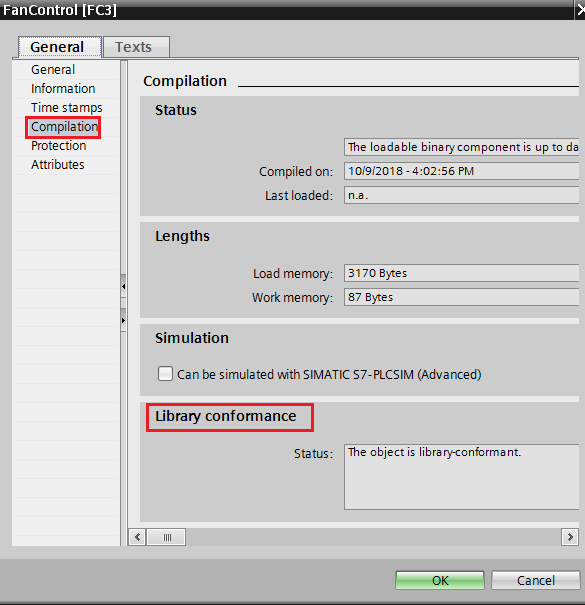
Q: I have a PLC that requires a password for online operations, can I use the S7CanOpener to defeat the password?
A: No. The S7CanOpener operates on projects stored on the hard disk, it does not operate online in the PLC memory and does not remove the password set in the CPU at hardware configuration level.
Q: Will I be able to read the comments within an unlocked block?
A: Yes, if the original block contained comments.
Q: I have some SCL or CFC blocks, can I reverse the code to obtain the source file?
A: No. In case you have SCL, CFC, GRAPH7, HIGRAPH blocks, once unlocking them you will get the compiled version of the block or, in other words, plain STL code with no comments and no variables name at all. If you expected the full-source text file, it is not possible: in that case your only chance is to get the original SCL or CFC source file. On the other hand, if you are however interested in the blocks' contents, you have a way to peep into the STL version of the code.
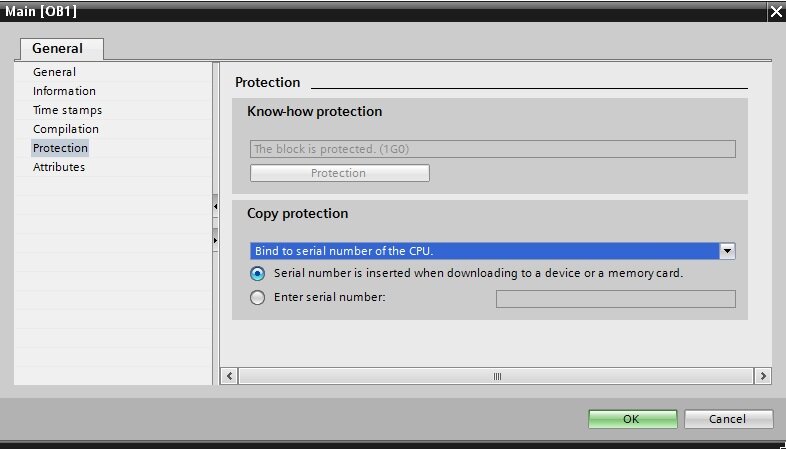
Q: Can I lock/unlock UDTs?
A: Yes, from version v1.4 you can lock also UDT (User Data Type) blocks. Unlike all other blocks (OB, FC,FB), a protected UDT cannot be modified but its contents can be displayed.
Unlock Protected Blocks In Tia Portal Login
Q: Can I unlock SFCs and SFBs?
Unlock Protected Blocks In Tia Portal Sign In
A: SFCs and SFBs cannot be unlocked since they are functions stored in the PLC's system memory and cannot be read. What we see and use in S7 is just the block's interface (parameters assignment) and not the complete block. Offline SFCs and SFBs contain no S7 code.
